





Published on Sep 03, 2023
Smart Note is an android Application that looks similar to a diary where one can note something important for future reference. Similarly here the student & teacher note what they need to be referred at future. Student Complaint is used to Note the details of the students in order to tell their parents about it on their PTA meeting. In lecture details the staff can note what they taught in to-days class by using the Date picker.
By the same way they can also view what they taught in their previous class. In Update module the staff can update recent updates regarding Holidays, meetings, etc etc.Also these updates can be viewed by the student. In Assignment module the Student can save the details regarding their assignments. Subject, Assignment topic and Submission date. It can be viewed for future use. In Exam details module the Exam Schedules can be given already by the students and further by typing the subject name one can easily get the subject exams date and session.
This Project will be having 3 modules.
They are:
1. Registration
2. Teacher
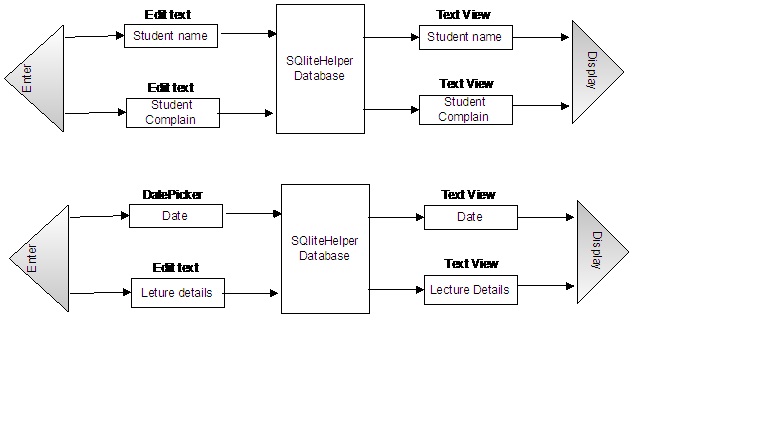
Sub Module 1: Student Information
Sub Module 2 : Lectures Details
Sub Module 3: Update
3. Student
Sub Module 1: Assignment Details
Sub Module 2: Exam Details
Sub Module 3: View Updates
Here this module will be having separate login and registration page for both student and teacher. Registration page will be given with proper validation. If only the perfect username & Password is given a person can login.
In teacher module, there will be 3 processes. They are:
Sub Module 1: Student Information this is used to Note the details of the students in order to tell their parents about it on their PTA meeting. Their performance can be monitored via this process.
Fields Included: Students Name & Students Complain. Both the data were stored in database & saved for future use.
Sub Module 2 : Lectures Details Here the staff can note what they taught in to-days class by using the Date picker. By the same way they can also view what they taught in their previous class.
Fields included: Date, Subject name, Topic.
Sub Module 3: Update Here the staff can update recent updates regarding Holidays, meetings, etc etc..Aslo these updates can be viewed by the student.
Fields Include: Date picker & Update field.
In Student module, there will be 3 processes. They are:
Sub Module 1: Assignment Details The Student can save the details regarding their assignments. Subject, Assignment topic and Submission date. It can be viewed for future use.
Sub Module 2: Exam Details Exam Schedules can be given already by the students and further by typing the subject name one can easily get the subject exams date and session.
Sub Module 3: View Updates Here the student can view the updates given by the teacher regarding Holidays, meetings, etc etc.
1. Android
2. Java
3. XML
1. Android Dalvik Debug Monitor service
2. Android Emulator(Android Virtual Device)
For running the application the following are the Software Requirements:
Operating System: Android 2.1 or higher versions
For developing the application the following are the Hardware Requirements:
Processor: Pentium IV or higher
RAM: 256 MB
Space on Hard Disk: minimum 512MB
Device: Android version 2.1 and higher
Minimum space to execute: 1.0MB